
Add task lists to posts and comments by starting a new line with open and closed square brackets ([]). Task lists make it easy to add context about the state of a design, follow-up next steps, or action items from a critique.
Anyone can check tasks on a post or comment so that posts can be used as a shared task list.
Fixes
- Fixed a bug that could cause private Slack channels to not appear in the Slack broadcast channel picker.
- Improved the loading state for Linear and GitHub issues while being created.
- Fixed the "Leave feedback" button when viewing a post requesting your feedback.
- Fixed a bug that prevented long URLs from being added to posts or saved as project links.

In May, we shipped unbiased feedback as a tool to help designers get higher-quality feedback on their posts — this feature required viewers to leave their own comments before reading other people's feedback.
However, in the past two months, we've heard from many of you that while this behavior was useful, it was only necessary in certain contexts. Most of the time, people are looking for feedback without needing to reduce bias or blur existing comments.
Based on this feedback, we've split the act of requesting feedback and reducing bias in the comments into two separate toggles. This change gives post authors more control to reduce bias on certain posts where it makes sense.
To account for new team members viewing old posts, we proactively remove the blurred comments behavior after one week.
Other improvements
- Avatars from Google sign-in are now synced to Campsite. This will improve the app as people leave teams and companies.
- The project creation dialog shows a character count warning when the description is getting long.
Fixes
- Fixed performance issues for comments with many reactions.
- Improved the performance of open graph previews for posts shared publicly.
- Posts now load faster when navigating to them from the feed or inbox.
- Fixed a bug with reordering posts in basic digests that could cause database locks.
- Fixed a bug that could cause the unread notifications count to become out of sync when viewing a post with new activity.
- Fixed a Safari bug that caused certain emojis to render as unicode characters.
- Annotation comments now appear in real-time for everyone viewing a post.
- Fixed a bug that could cause the project picker in the composer to get stuck on a project.
- Improved feed performance when loading posts with a poll and many votes.
- Removed a jarring page load transition when navigating back to the app from your account settings.
- Fixed a bug that broke Loom link detection in the composer.

The feedback hub is a simple way to track who is blocked across your team. It highlights posts that need your feedback, alongside other posts from your team looking for anyone's feedback.
You can dismiss feedback requests if your input isn't needed, and any post older than a week will automatically be removed so that you only see high-signal posts relevant to the work happening today.
Other improvements
- Timestamps on posts and comments now display the full year if published in a previous year.
Fixes
- Fixed a bug that prevented new posts from being published after immediately switching between organizations.
- Fixed a bug that selected the incorrect post project in the "Move project" dialog.
- Fixed a bug that caused the composer project picker to crash when searching for a project that doesn't exist.

Projects can now be marked as "default" by organization admins. New team members will automatically follow every default project, ensuring people see important team-level posts or announcements.
We recommend setting up a few default projects for your organization to keep posts organized:
- Announcements — share team-level news like new hires, monthly or quarterly recaps, or major wins.
- Changelog — create an internal changelog for your team to share launches, design system updates, or product changes that everyone should know about.
- Ideas — create a space for people to share new ideas that aren't scoped or ready to be a dedicated project.
Learn how to use Campsite more effectively with our Campsite Field Guide.
Other improvements
- Notifications for annotation comments now show a thumbnail of the commented region.
- Annotation comment threads are now positioned to the side of the annotation marker, instead of covering up the region where the original comment was left.
Fixes
- The General project is always listed first in the composer project picker.
- Fixed a bug that could cause posts to disappear when feedback requests were toggled.
- Fixed a bug that could cause the project picker to disappear when searching for projects that don't exist.
- Zoom-to-fit now works correctly for small images in the attachment preview.
- Fixed a bug that could cause the app's viewport to clip on mobile devices after focusing an input.
- Connecting to Slack from the Desktop app redirects back to the app after completion.
- Fixed a bug that would cause mentions to be converted into links after editing a post's description.
- Fixed a bug that could cause the composer to open when copying text.
- Fixed a bug that could cause the app to crash when using the ⌘K shortcut to convert selected text into a link.

Today we are proud to announce our SOC 2 Type II certification. This comes after an audit of how we work and manage customer data.
We believe strongly in protecting your team’s data; our new SOC 2 Type II Certification is proof that we use industry best practices to keep your work private and secure.
As a Campsite customer, you can request a copy of our report anytime by emailing us at security@campsite.design.
What is SOC 2?
A SOC (System and Organization Controls) certification is a report issued by an independent auditing firm, demonstrating that an organization has effective controls for the security, availability, processing integrity, confidentiality, and privacy of customer data. SOC certifications are standard in SaaS to assure customers that appropriate safeguards are in place.
Several types of SOC certifications are designed to address specific needs and requirements. The most common types are:
- SOC 1: This is focused on controls related to financial reporting. They are typically requested by organizations that outsource financial processes or have an impact on their client's financial statements.
- SOC 2: This evaluates controls related to security, availability, processing integrity, confidentiality, and privacy (referred to as the Trust Services Criteria). These reports are broader in scope than SOC 1 and are often requested by organizations that rely on service providers to store or process their data.
There’s also SOC 3 (SOC 2 but for public distribution) and SOC for Cybersecurity.
SOC 2 certifications come in 2 types: Type I and Type II:
- SOC 2 Type I: This report evaluates the design and implementation of an organization's controls at a specific time. It provides a snapshot of the controls in place and examines whether they are suitably designed to meet the relevant Trust Services Criteria.
- SOC 2 Type II: This report goes beyond the design and implementation of controls to assess their operational effectiveness over a defined period. They are generally considered more valuable because they demonstrate the organization's commitment to maintaining effective controls consistently.
As of today, Campsite is SOC 2 Type II certified.
Why do it?
The most significant benefit is that we now have a certificate showing a trusted auditor validated that we follow industry best practices. The certificate saves everyone time when customers evaluate if Campsite should be entrusted with their data. Now we simply refer to the SOC 2 Type II certification as proof.
We could have just met the bare minimum to get the certificate. But at Campsite, we went the extra mile to ensure you can secure your data even further with two-factor authentication and SSO. We will continue investing in privacy & security so that you never have to worry about the integrity of your data on Campsite.

Posts can now be optionally shared with anyone who has the link. Share your designs with people outside your organization, like clients or contractors, or broadcast posts on social media.
Comments are visible on shared posts, but only members of your organization can add new comments.
All posts are private to each organization by default.

Campsite is now free for teams with up to 10 active members. The free plan supports:
- Unlimited posts
- Up to five active projects
- Integrations with GitHub, Linear, and Slack
- Desktop app with push notifications
- Figma plugin for instant sharing
For teams that need more power, our Pro plan includes everything in Free, plus:
- Unlimited active members
- Unlimited projects
- Private projects
- Smart digests
- 1GB uploads
Campsite Pro is $8 per active member per month.
View a complete list of features and compare plans on our pricing page.

The Campsite + GitHub integration bridges the gap between design and engineering teams, making it simple to create actionable issues from design feedback.
To start, connect your Campsite to GitHub from your organization settings page.
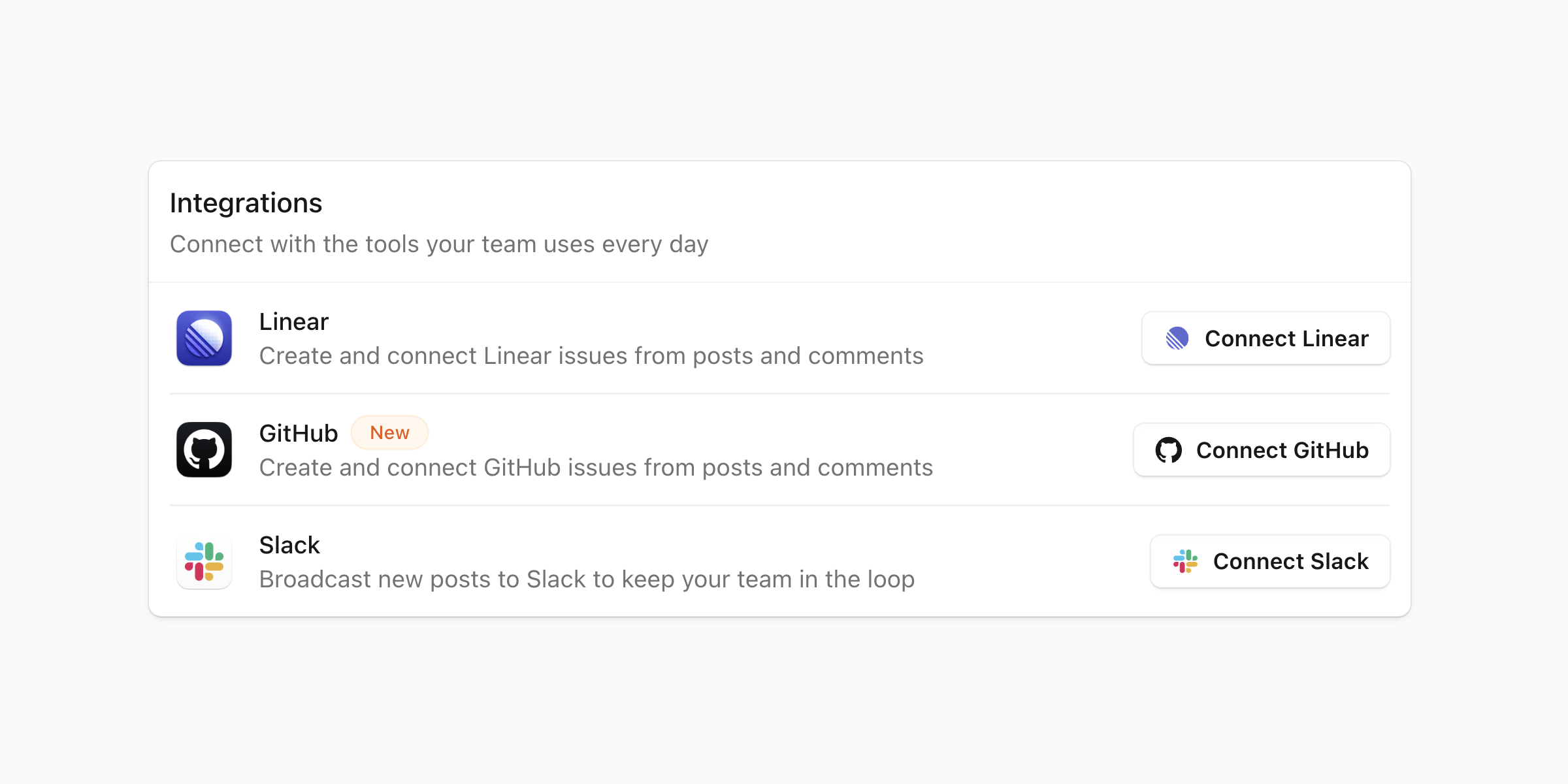
Every post and comment dropdown will have a new option to create a new GitHub issue.
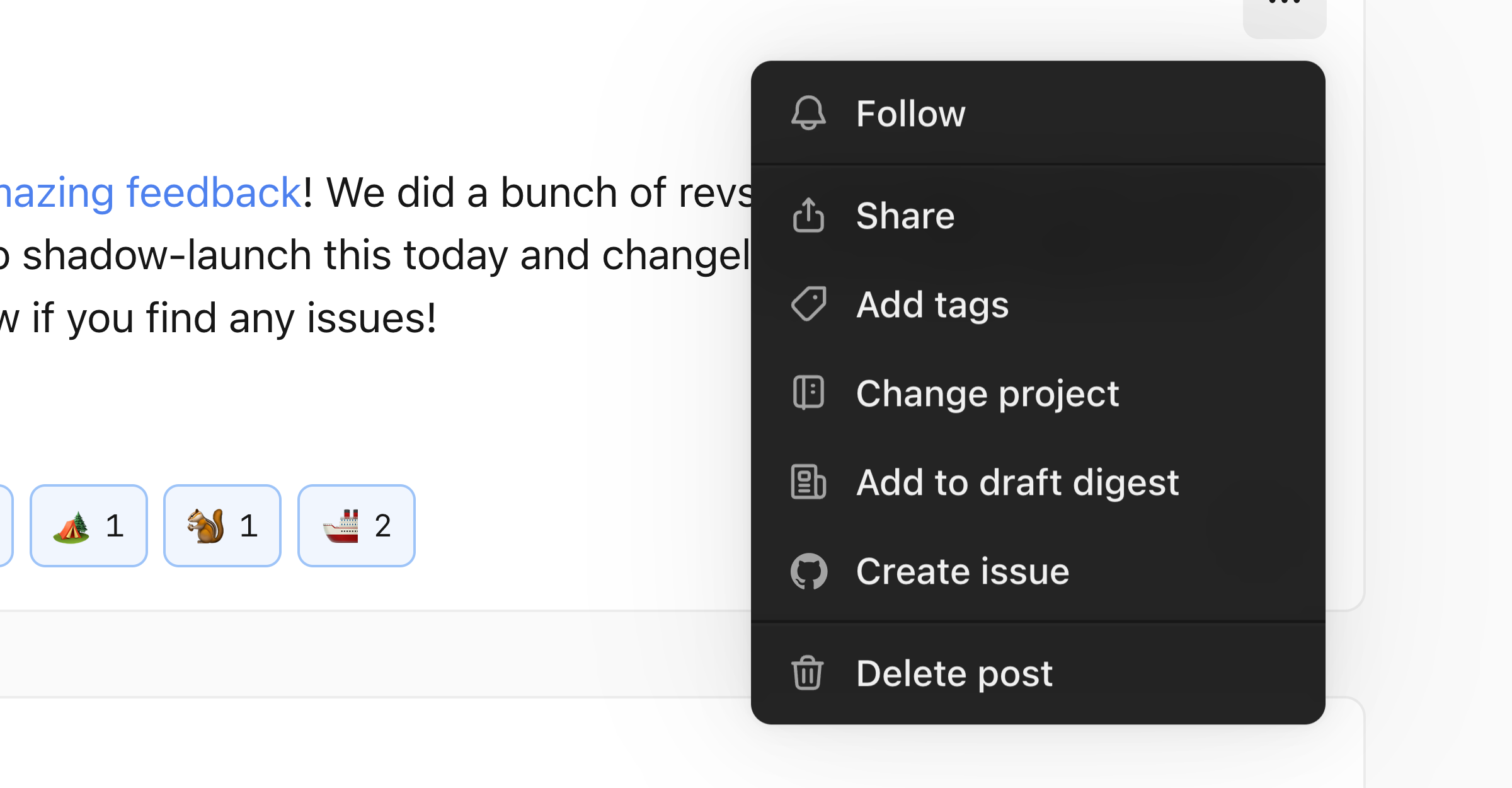
Create an issue by selecting a repository, adding a title, and optionally adding a description, assignee, and labels.
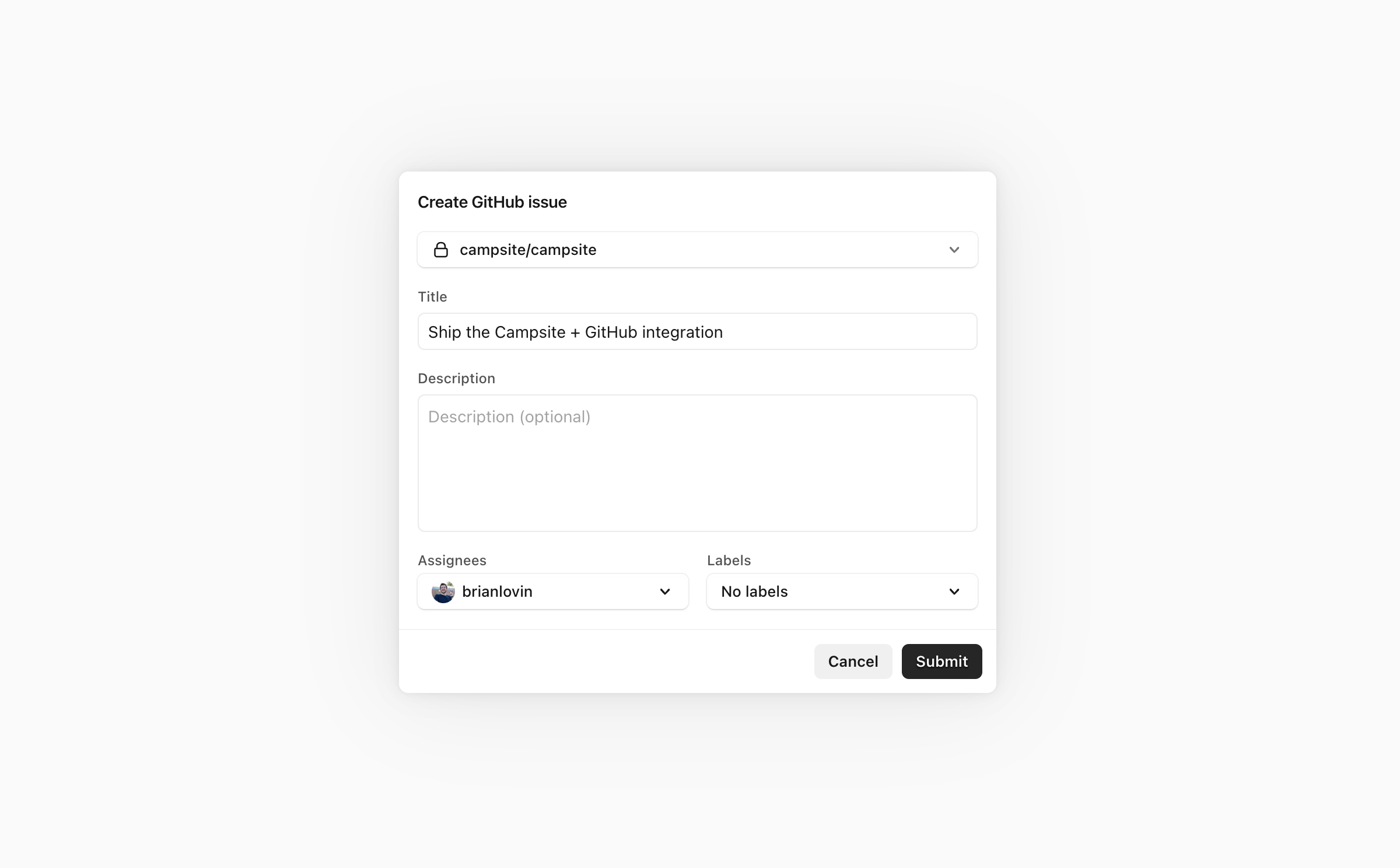
Once the issue has been created, it will appear in the post's linked issues section. Issues titles and statuses will be synced with GitHub, so you'll always have the latest context.
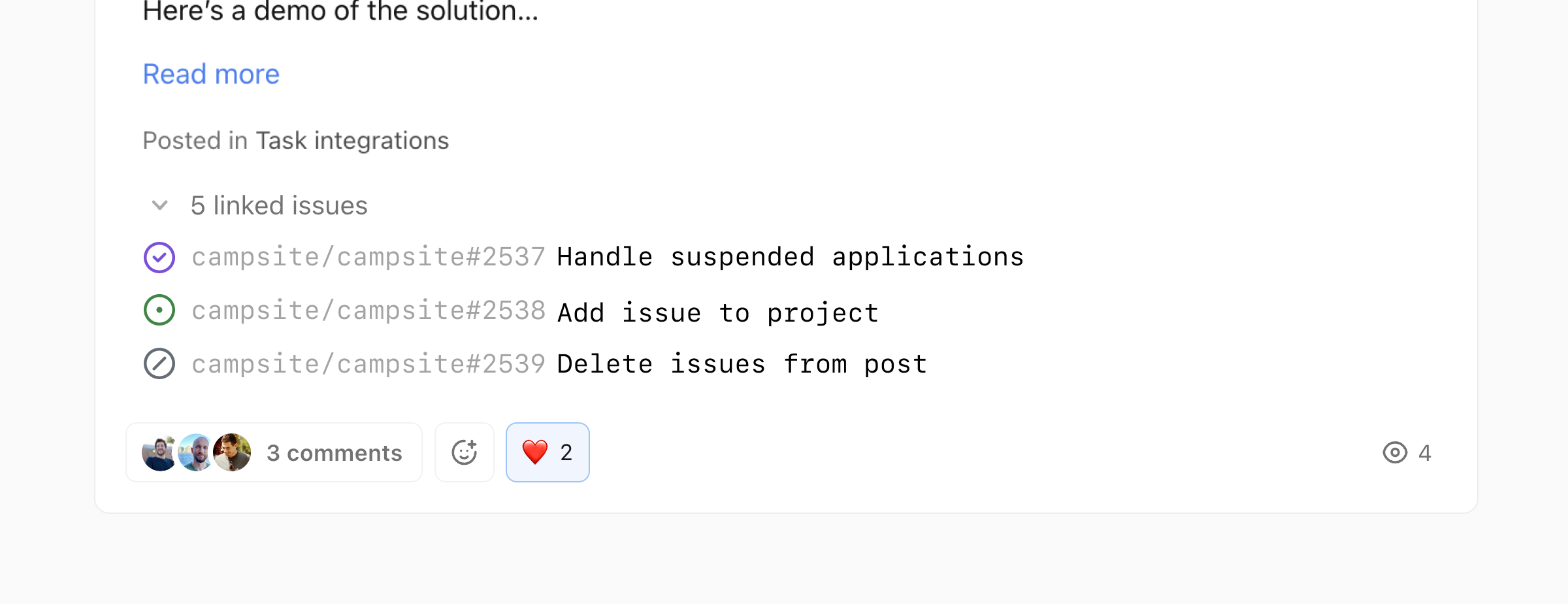
On GitHub, your team will have a link back to the Campsite post where the issue was created to keep conversations and context together.
We're excited to continue building more integrations to help Campsite fit into your team's workflow. If you have requests for future integrations, click here and let us know.

Post search is now faster and more powerful. We've added support for fuzzy search, typo tolerance, and team member associations so that it's easy to search for things like brian's homepage redesign.
Use the ⌘K command menu shortcut to instantly search all of your posts, projects, and team member profiles.

Resolving comments makes it easy to keep track of design feedback as you're iterating with your team. Resolved comments collapse in place, so it's easy to understand how a conversation evolved. Resolved comments can be expanded or unresolved anytime with a click.
Fixes
- Fixed a bug that caused hidden annotation comments to re-appear after panning an image.
- Fixed a bug that would show a "new posts" section in weekly digest and daily digest emails, even when no new posts were created.