
Annotation comments
May 11, 2023Annotation comments allow you and your team to share high-fidelity feedback on specific parts of an image. Click anywhere on an image to start an annotated conversation.
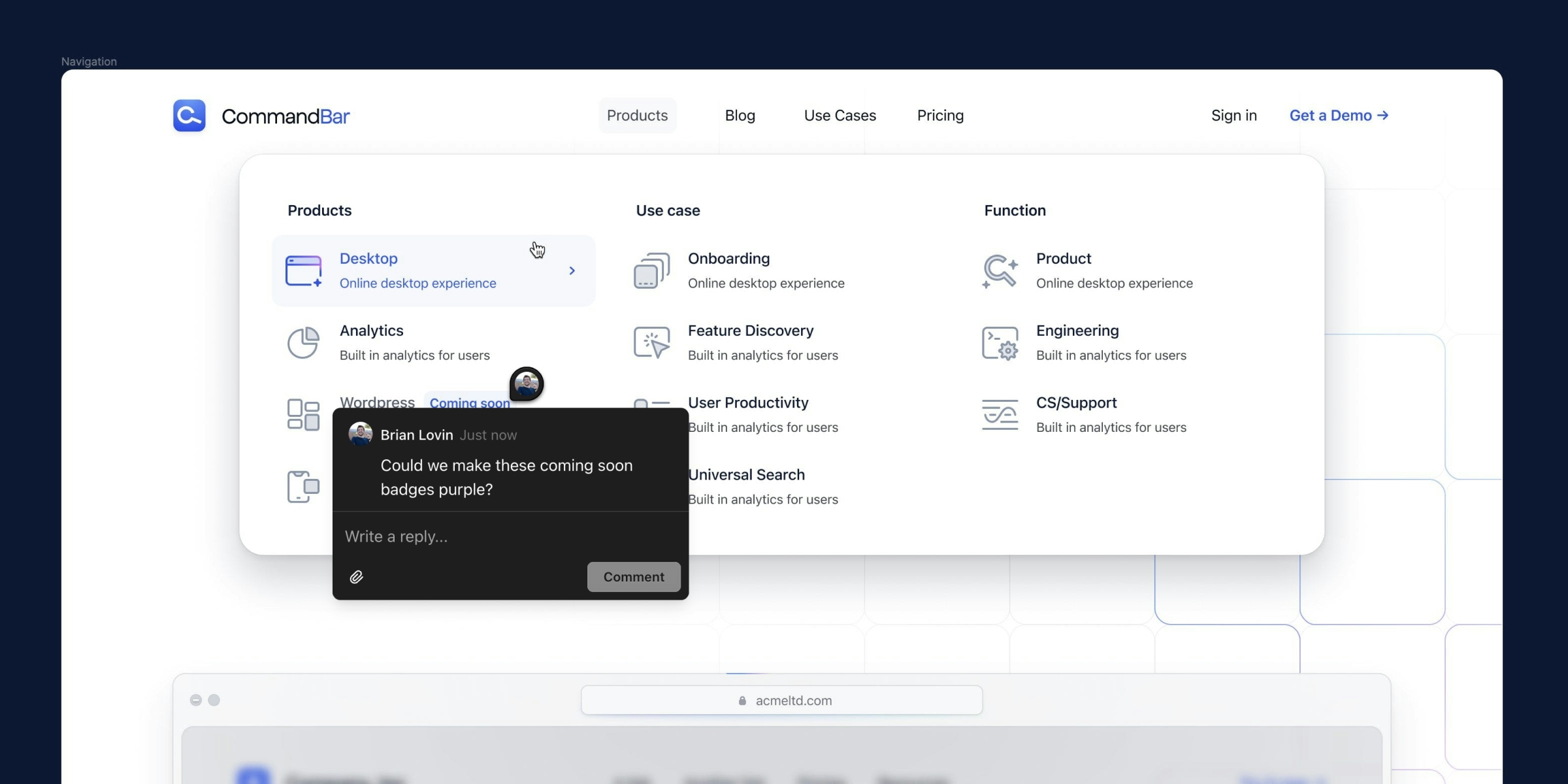
Conversations with multiple people show a preview facepile, exposing conversation hotspots on an image. Expanding an annotation reveals a rich conversation with replies, mentions, and rich text editing.
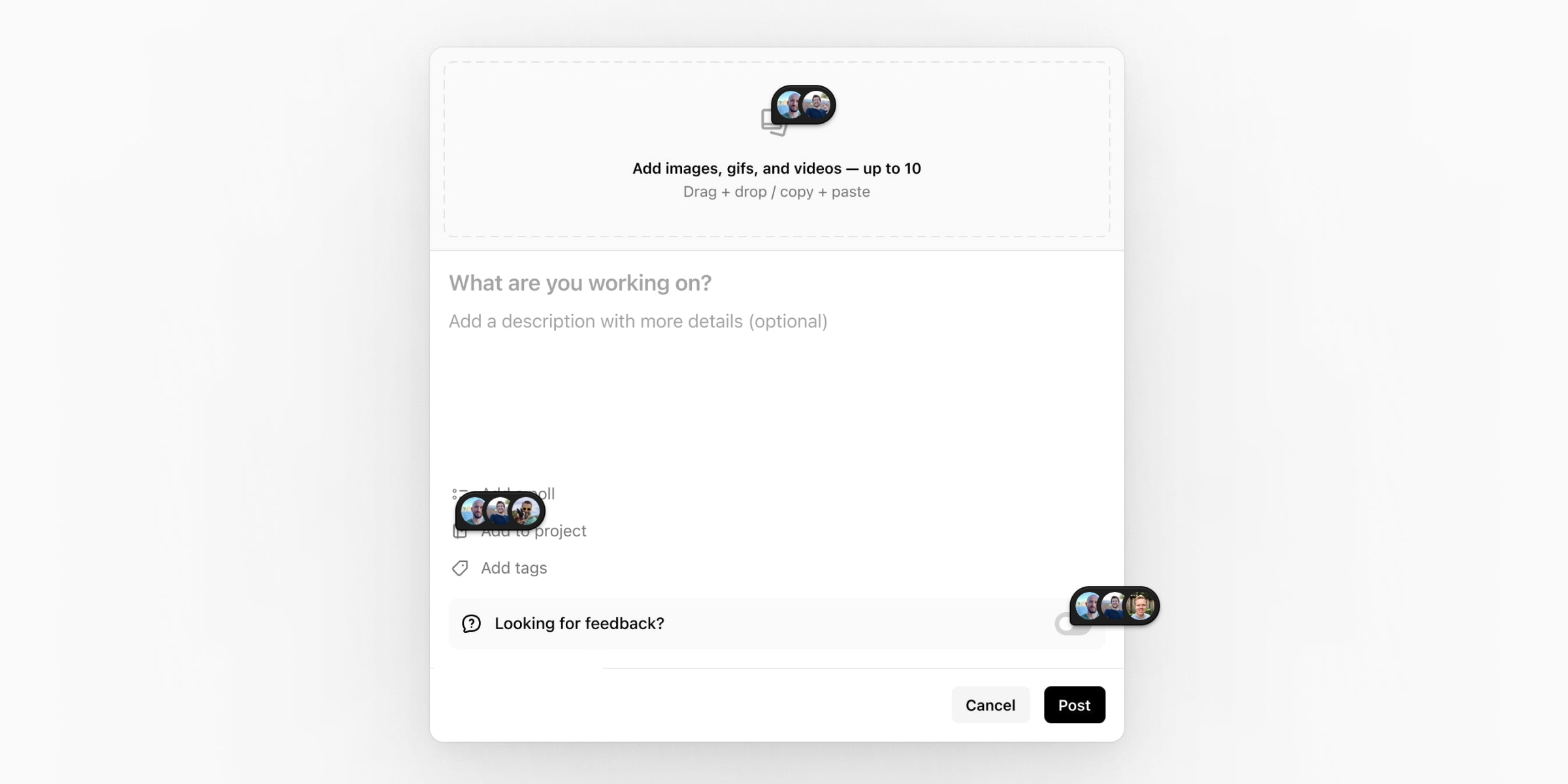
Keyboard shortcuts
Navigating the new image viewer is intuitive — click and drag to pan around. Pinch to zoom. Shortcuts you're familiar with from other tools also work:
- Hold ⌘ or Ctrl and scroll to zoom with a mouse.
- Press Shift + c to toggle the visibility of annotation comments.
Annotation notifications
If you're using personal Slack notifications, annotation comment notifications will include a helpful preview showing you exactly where the comment was left.
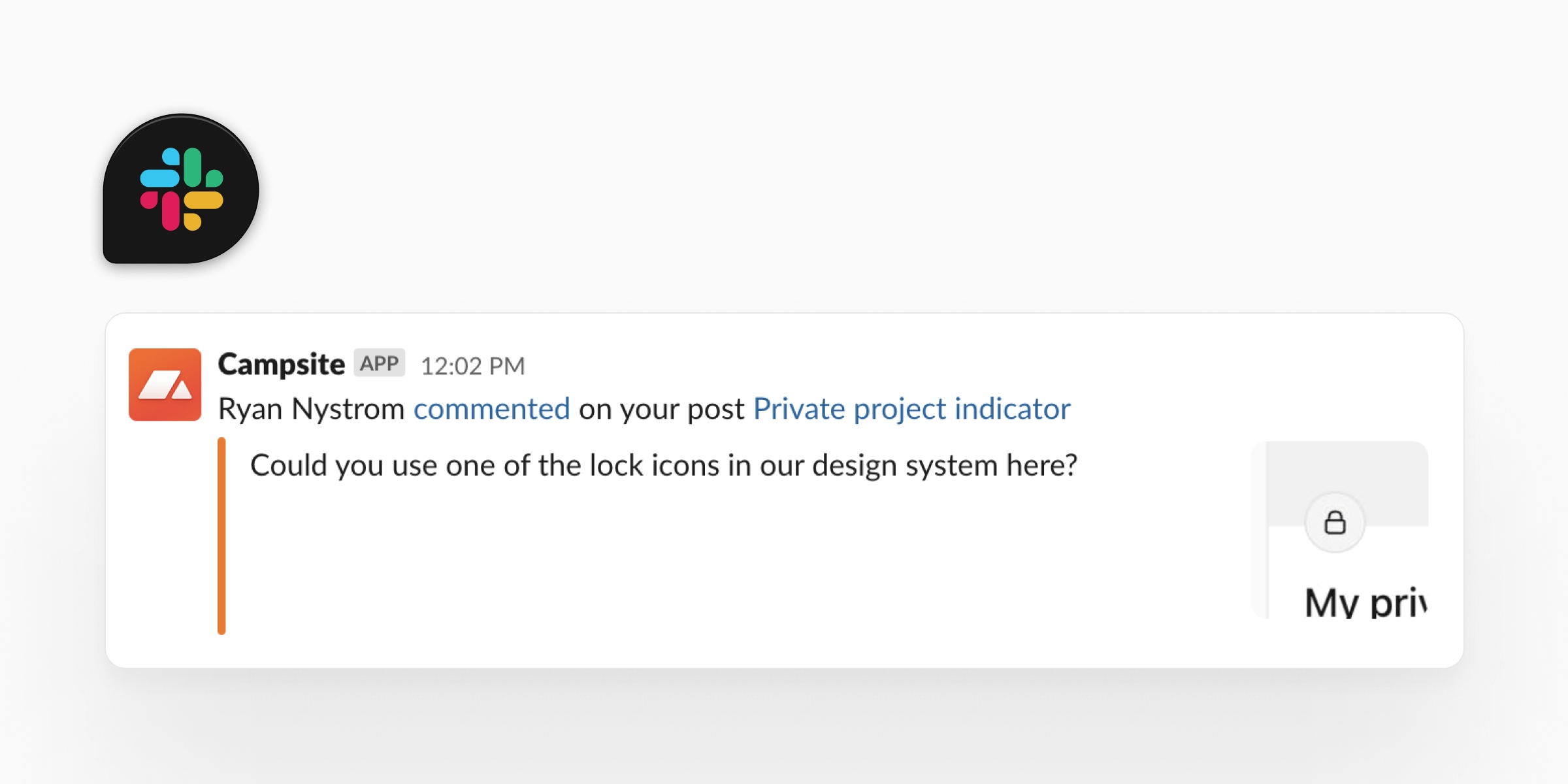
Improved performance for large images
Many teams share large images on Campsite, sometimes over 100mb and tens of thousands of pixels in each direction. We've developed a system that enables conversations on these large images without sacrificing fluid panning and zooming interactions.
Other improvements
- We've deprecated the grid layout for browsing posts.
- Creating a post while viewing a tag feed will correctly pre-populate the composer with that tag.
- Videos longer than one minute no longer loop.
Fixes
- Fixed a bug that prevented some users from enabling two-factor authentication.
- Fixed a bug that caused Slack broadcast dropdowns to incorrectly show that no channel was active.
- Fixed styles in Safari when viewing blurred comments on posts that are looking for feedback.
- UI polish and minor bug fixes.
Teamwork, meet deep work.
Try Campsite today with a free 14-day trial. No credit card required.