
Share and give feedback on Principle prototypes in your posts. Uploading a Principle file automatically generates a QR code that anyone on your team can scan from the feed to open on a mobile device or in the desktop app with a click.
Sharing Principle files also creates a point-in-time archive of your prototypes, making it easy to restore earlier versions or iterations of an idea.
Principle makes it easy to design animated and interactive user interfaces. Learn more.

Accessing your inbox is faster and easier with a new pop-out design. We've also improved the design of individual notifications, making them easier to scan to help you triage updates faster. Notifications now include post titles, media previews, and rich context to communicate what's happening in a conversation before you click.
We've also added better tools for bulk-triaging notifications: mark all notifications as read or delete every notification with a click. You can also filter your inbox to only show unread notifications.

Collaborate on motion across teams and projects with Lottie file attachments. Sharing Lottie files on Campsite enables high-quality async feedback for motion designers and animators:
- Request feedback from the whole team or specific people.
- Create Linear tasks to keep developers in sync.
- Keep stakeholders in the loop with Smart and Basic Digests.
Lottie helps teams add high-quality animations to any native app or website. Learn more.
Other improvements
- Opening an image in the attachment previewer will now scale to fit the viewport by default.
- Added a "Copy link" action to the post menu for faster sharing.
- Added project accessories and icons to the search command palette to simplify project navigation.
Fixes
- Fixed a bug that could cause profiles with a single post to have a broken layout.
- Fixed optimistic UI updates when leaving a reply to a comment.
- Fixed notification previews for posts that don't have a title.
- Various UI fixes and performance improvements.

The Campsite + Linear integration bridges the gap between design and engineering teams, making it simple to create actionable issues from design feedback.
To start, connect your Campsite with Linear from your organization settings page.
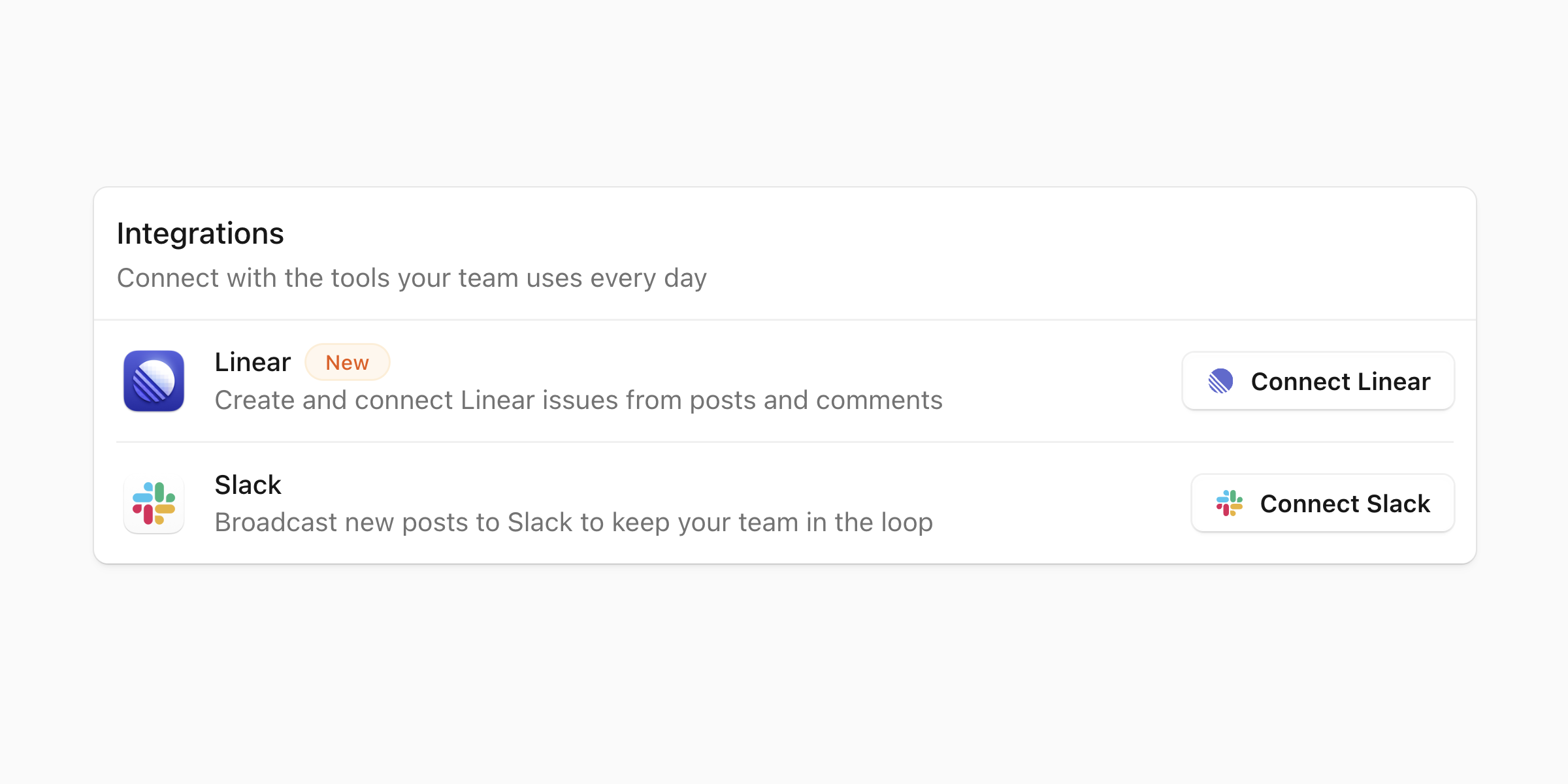
In every post and comment dropdown there will be a new option to create a Linear issue.
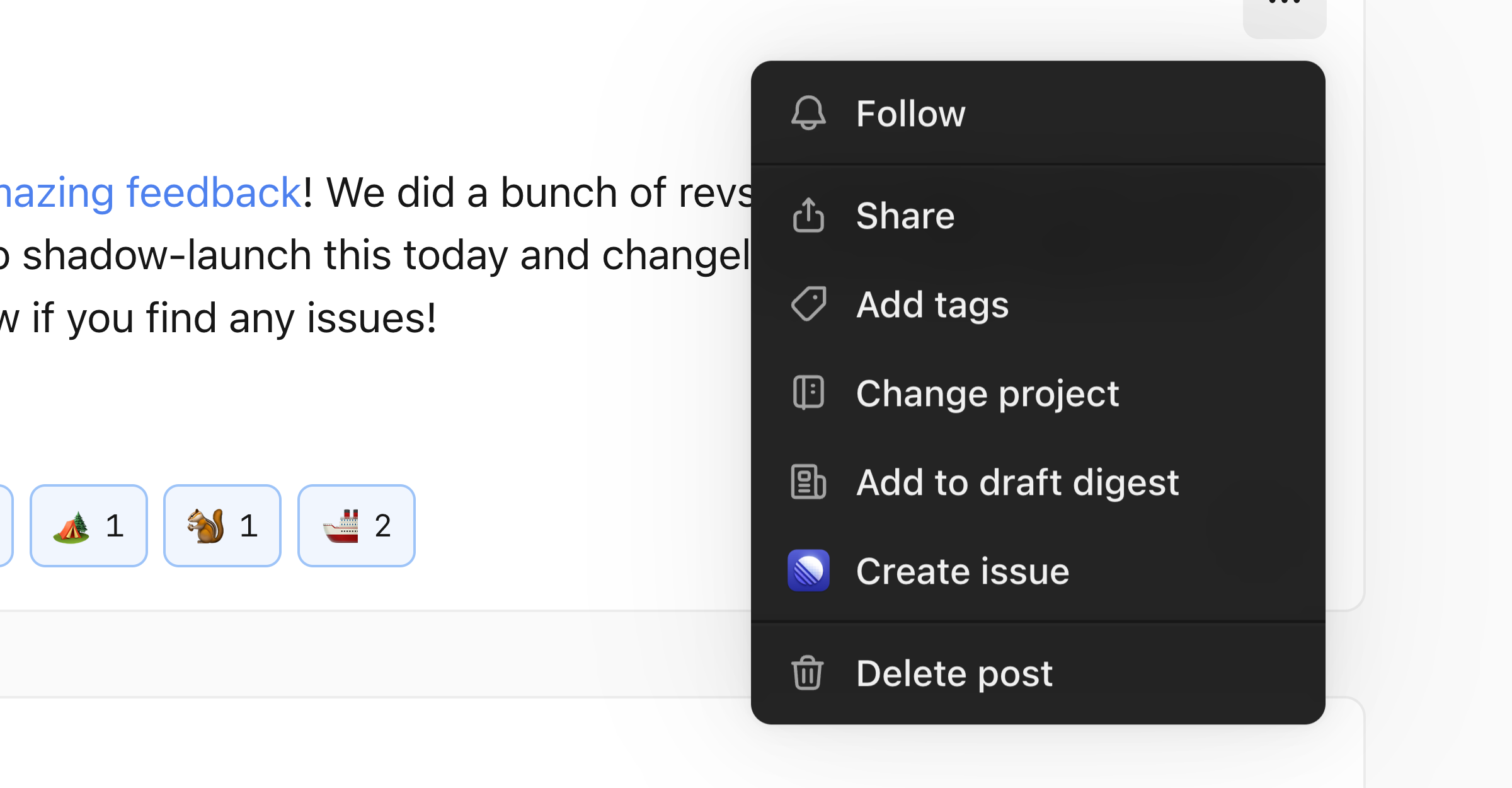
Create an issue by selecting a team, adding a title and optionally adding a description, project, assignee, and labels.
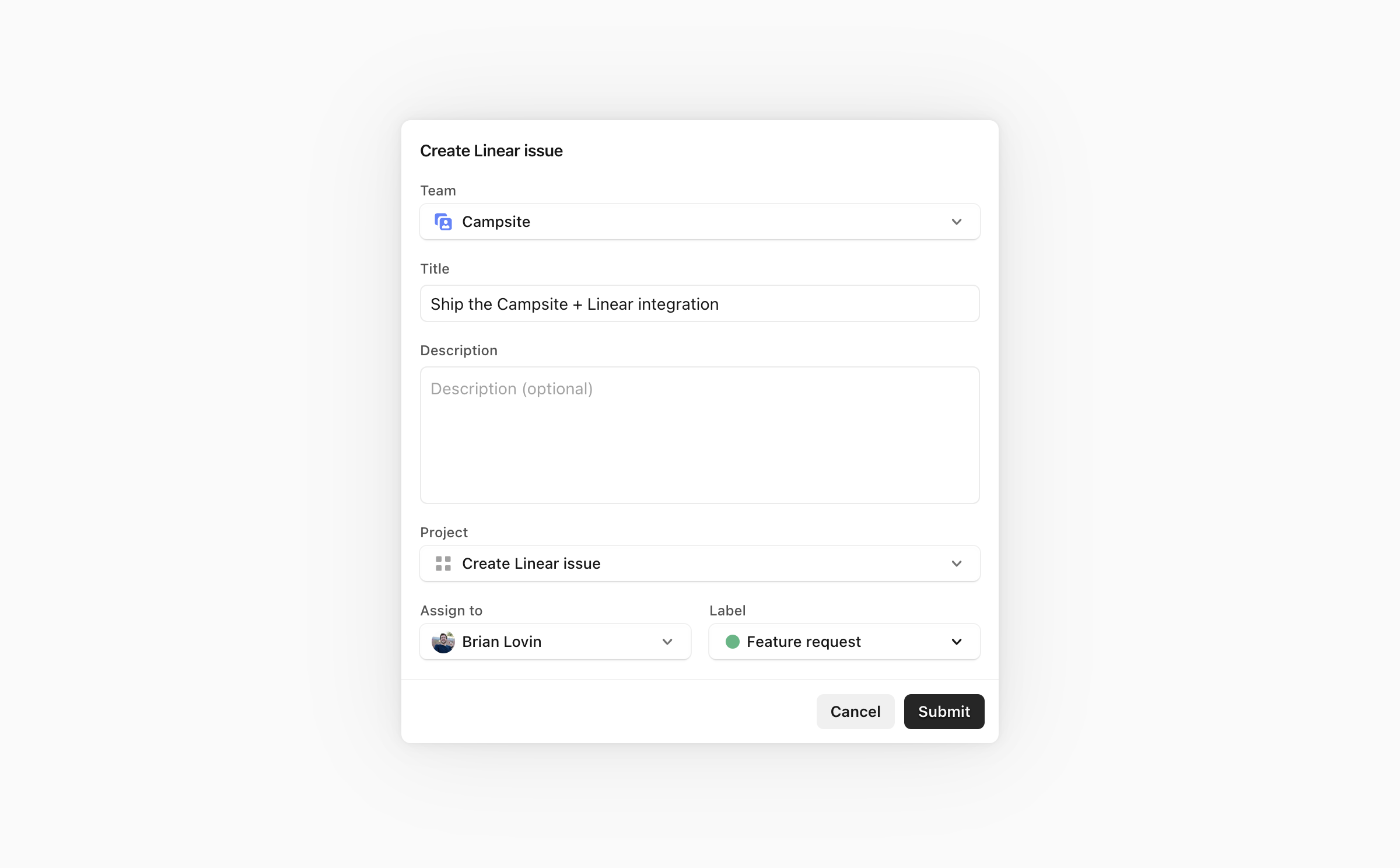
Once the issue has been created, it will appear in a new linked issues section on the post. Issues titles will be synced with Linear, so you'll always have the right context.
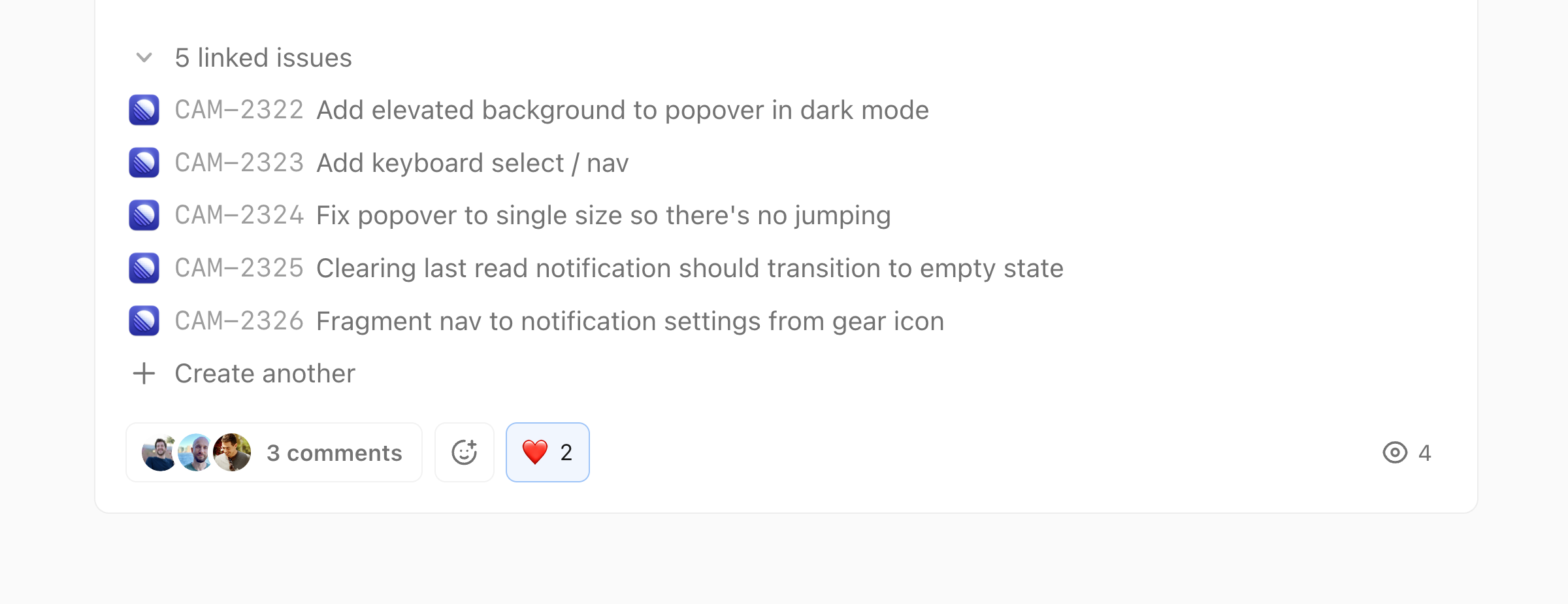
On Linear, your team will have a link back to the Campsite post where the issue was created to keep conversations and context together.
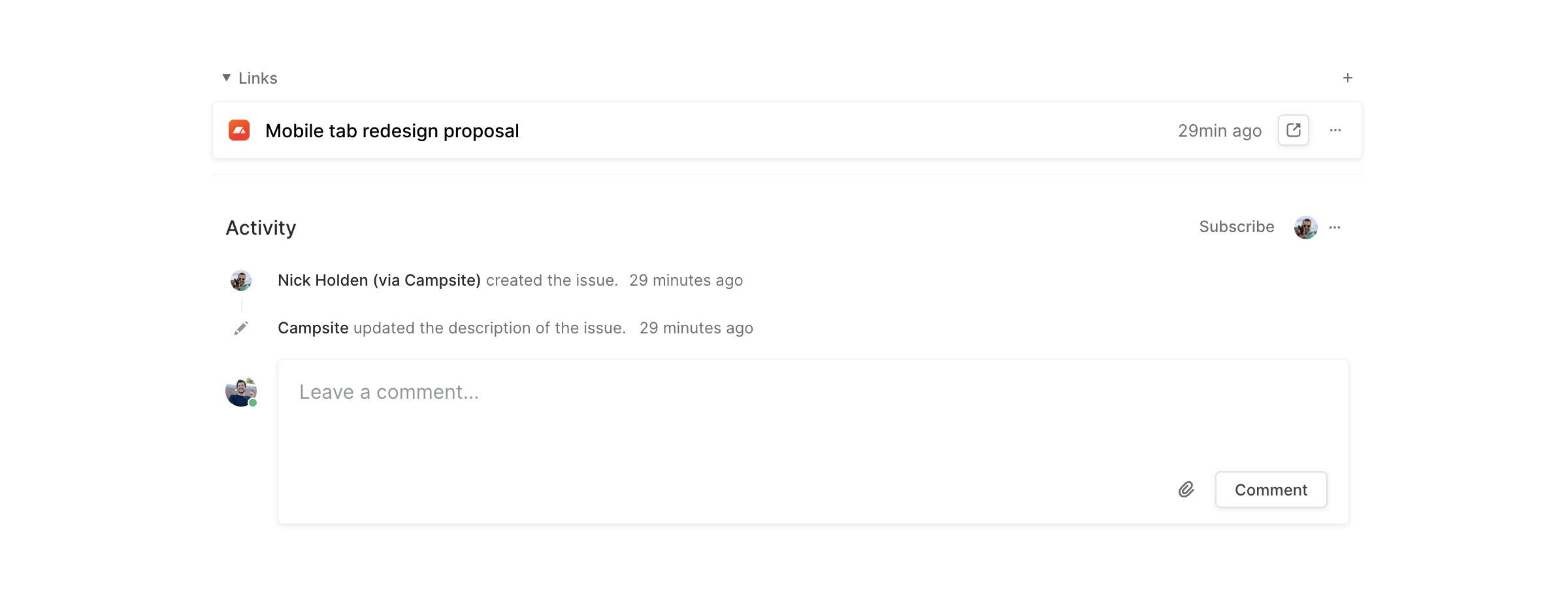
We're excited to continue building more integrations to help Campsite fit into your team's workflow. If you have requests for future integrations, click here and let us know.
Other improvements
- Improved the performance of searching for people, projects, and tags in the ⌘K menu.
- Added new keyboard shortcuts to the composer: ⇧ + P to open the project picker, ⇧ + T to add tags, and ⌘ + ⇧ + A/Ctrl + ⇧ + A to add attachments.
- Large images now zoom-to-fit when opened in the attachment previewer.
Fixes
- Fixed a bug that was preventing deleted notifications from being hidden optimistically.
- The attachment preview gallery thumbnails now overflow correctly when there are many attachments on a post.
- We're continuing to improve the performance of viewing and commenting on large attachment images.
- UI polish and minor bug fixes.

Posts and digests are easier to share with cross-functional partners or entire groups of people on your team:
- Share directly to anyone in your Campsite organization.
- Share to any email address (recipients will be able to preview the post or digest in their email, but will need to be a member of your organization to view and comment in the app).
- Share to any Slack channel, including private channels that have been connected to your Campsite organization.
Other improvements
- Added a keyboard shortcut ⌘ + ⇧ + , or Ctrl + ⇧ + , to copy a post link to the clipboard.
Fixes
- Fixed a bug that could cause the comment reply composer to not display at full width.
- Fixed a bug that could cause certain notifications to be incorrectly marked as read.
- Reduced the number of refetches that happen when the app is focused to improve performance.

Private projects enable teams to collaborate on sensitive work-in-progress with a controlled audience. Posts in private projects will only be visible to people added to the project, both in the feed and notification or digest emails.
Private projects are only available on a paid Campsite plan. Get in touch to upgrade.
Other improvements
- Replies in a conversation will now only notify thread participants and the post author, instead of everyone who has ever replied to a post.
- Adding a new annotation comments will cause all other comments to appear if they were previously hidden using shift + c.
Fixes
- Fixed a bug that caused the browser chrome to zoom in and out while zooming an image preview.
- Fixed a bug that could cause a recently-deleted project to be saved in the composer project picker.
- Fixed a bug that caused the search dropdown on feedback requests to disappear when there were no search results.
- The reply input field autofocuses correctly when leaving multiple replies in a row.
- The comment composer now collapses when the input loses focus.
- Other UI polish and minor bug fixes.

Annotation comments allow you and your team to share high-fidelity feedback on specific parts of an image. Click anywhere on an image to start an annotated conversation.
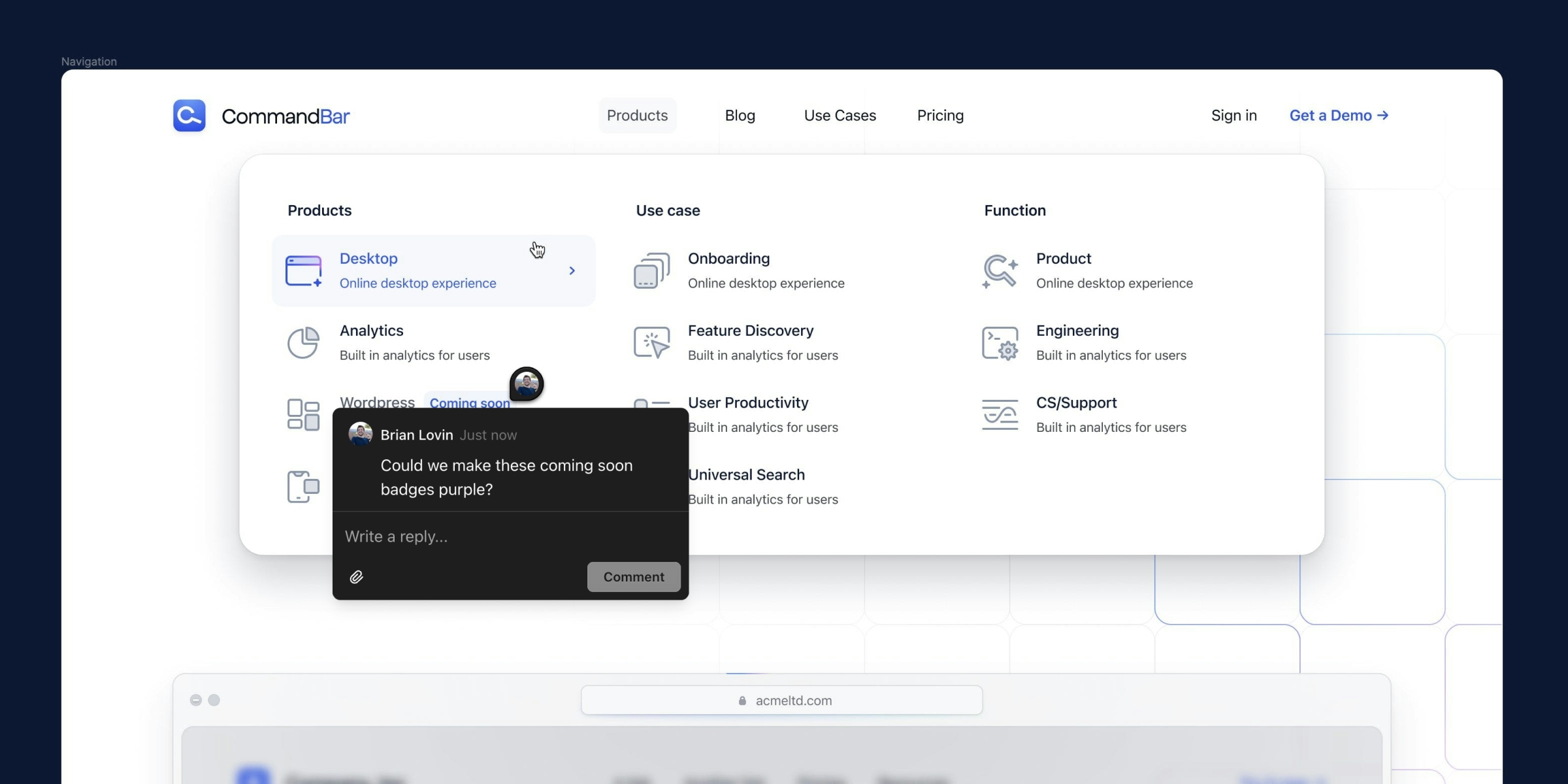
Conversations with multiple people show a preview facepile, exposing conversation hotspots on an image. Expanding an annotation reveals a rich conversation with replies, mentions, and rich text editing.
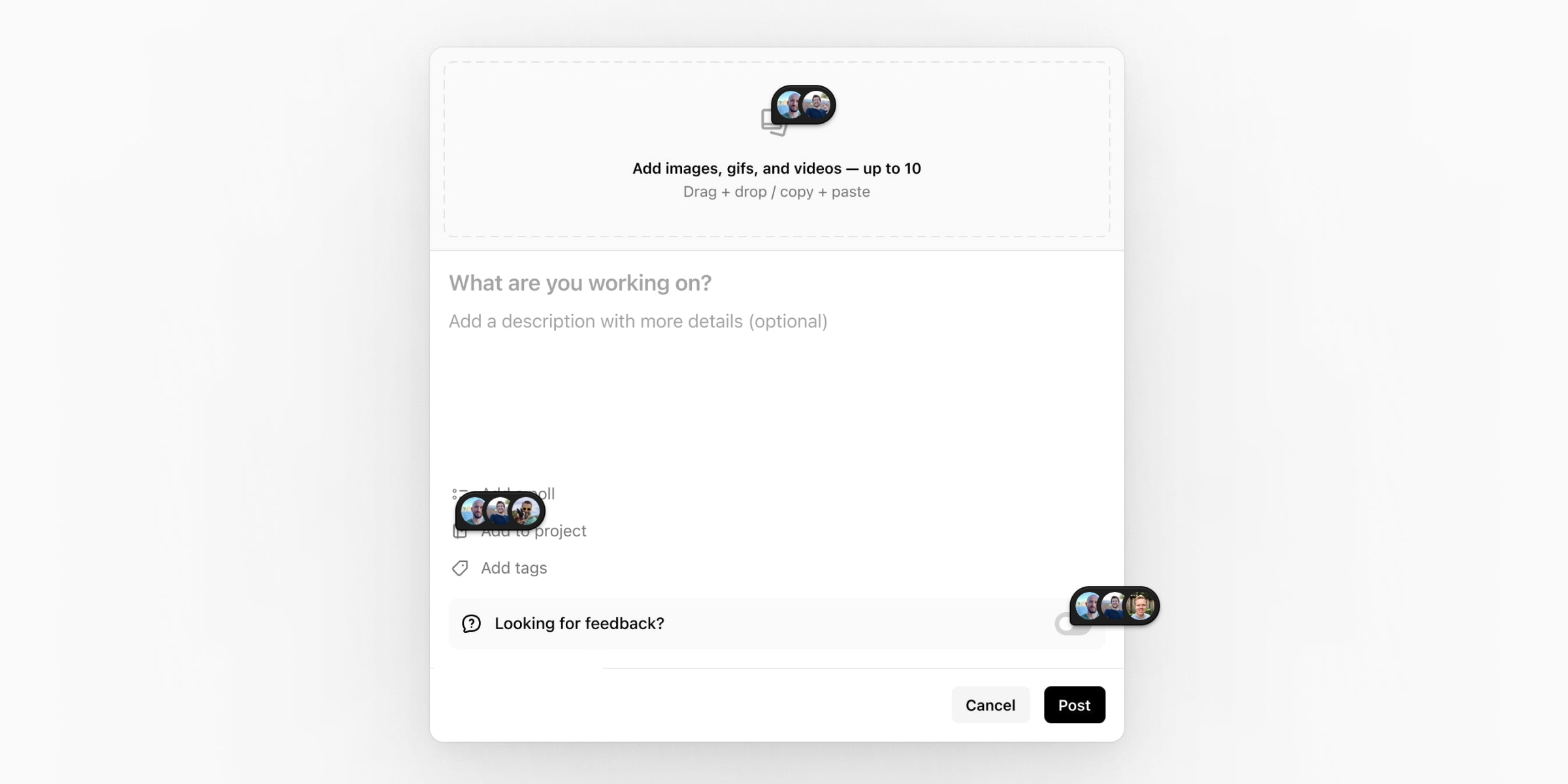
Keyboard shortcuts
Navigating the new image viewer is intuitive — click and drag to pan around. Pinch to zoom. Shortcuts you're familiar with from other tools also work:
- Hold ⌘ or Ctrl and scroll to zoom with a mouse.
- Press Shift + c to toggle the visibility of annotation comments.
Annotation notifications
If you're using personal Slack notifications, annotation comment notifications will include a helpful preview showing you exactly where the comment was left.
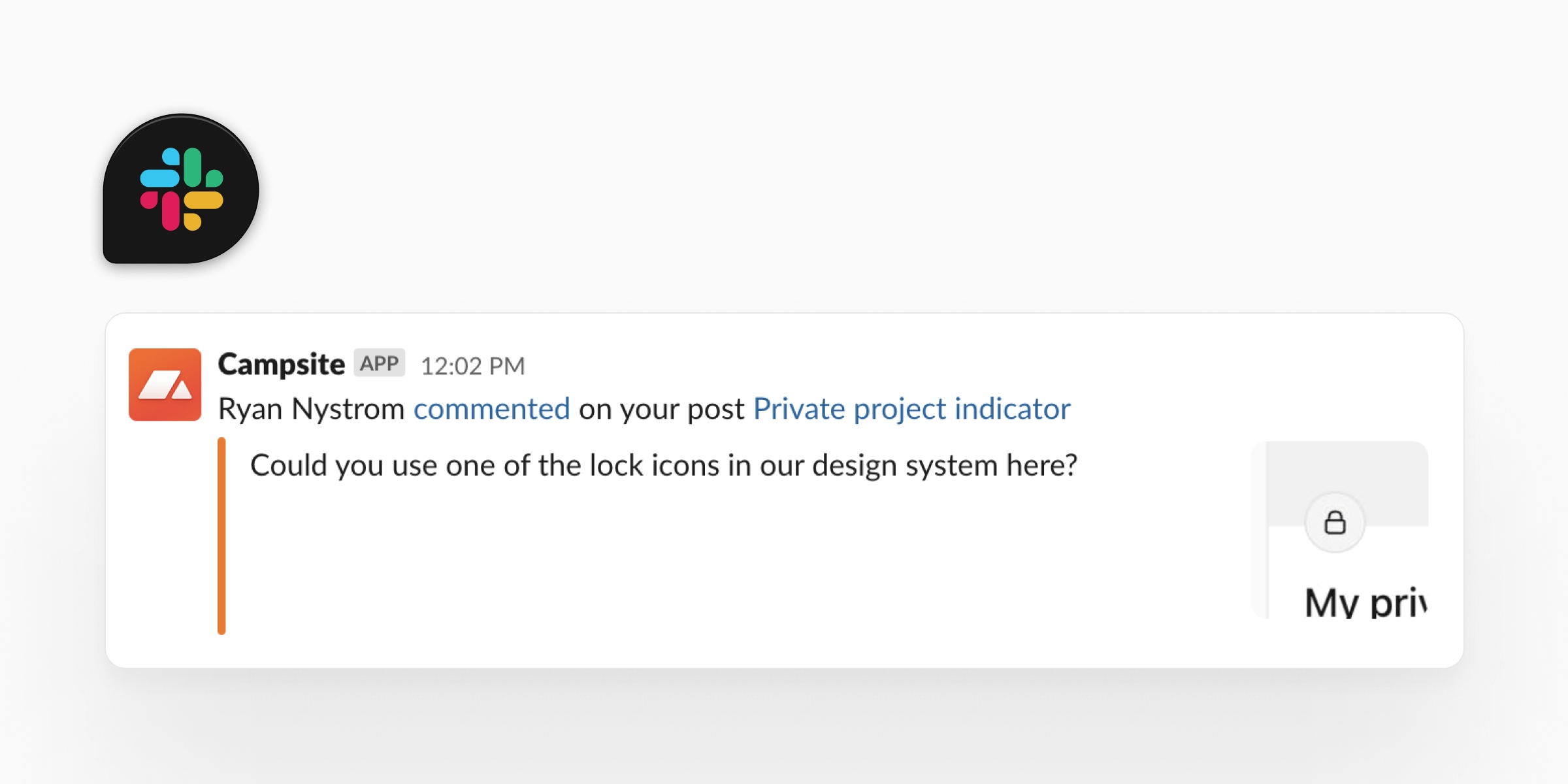
Improved performance for large images
Many teams share large images on Campsite, sometimes over 100mb and tens of thousands of pixels in each direction. We've developed a system that enables conversations on these large images without sacrificing fluid panning and zooming interactions.
Other improvements
- We've deprecated the grid layout for browsing posts.
- Creating a post while viewing a tag feed will correctly pre-populate the composer with that tag.
- Videos longer than one minute no longer loop.
Fixes
- Fixed a bug that prevented some users from enabling two-factor authentication.
- Fixed a bug that caused Slack broadcast dropdowns to incorrectly show that no channel was active.
- Fixed styles in Safari when viewing blurred comments on posts that are looking for feedback.
- UI polish and minor bug fixes.

We've redesigned feedback requests to help designers receive higher-quality unbiased feedback from their team in a remote, async-first world.
Here's how it works: when you request feedback on a design, your teammates can't view the conversation until they've left their own feedback. That way, people aren't biased by earlier comments.
You can try this today by creating a post, toggling the "Looking for feedback" switch, and optionally requesting feedback from specific people on your team. Viewers will see a blurred-out conversation until they've left their unbiased feedback.
Other improvements
- Clicking on Latest in the sidebar navigation will scroll the feed to the top.
- Added a Copy Link button to the project overflow menu.

Videos are now automatically transcribed, making it easy for viewers to read the contents of a presentation or walkthrough. Transcripts can optionally auto-scroll as the video plays, and highlights words as they're being spoken.
Other improvements
- The post composer will pre-populate the previous description and feedback requests when creating a new version.
- Posts with multiple attachments now appear as a carousel on feed posts. Videos in the carousel will auto-play when hovered.
- Pressing
enter while adding project links will automatically save a link. - Digests can now be shared with multiple emails at once by pasting in a list of comma-separated emails into the share dialog.
- Organization admins can search members directly from the people settings page.
- Slack broadcasts and notifications include more metadata like projects, tags, and feedback requests.
- Linking to a project in Slack will now unfurl a rich preview.
- Published digests can now be duplicated from the
···overflow menu, making it fast to recreate a smart digest with filters pre-applied.
Fixes
- Fixed a bug that caused the ⌘ + , shortcut to collide with global keyboard shortcuts.
- We've dramatically improved the performance of our Slack integration, making it faster to search for channels while setting up broadcasts.
- Fixed a bug that broke the redirect flow while signing in after opening a Campsite link.
- Fixed a bug that could cause a project's cover photo to be deleted while editing a project's Slack channel connection.
- Improved the contrast on the loading spinner while uploading a video to a post or comment.
- Fixed a bug that could cause the sidebar badge count for unread notifications to become stale.

Basic digests make sharing hand-picked highlights of your team's work easy, ideal for sharing highly-curated updates with cross-functional stakeholders. Posts in a basic digest can be reordered to help tell a clearer story about design progress.
By comparison, Smart Digests give you an easy way to create shareable updates using quick filters for date ranges, projects, authors, and tags.
Other improvements
- Improved how @ mentions are created to be durable against organization name and username changes.
- Comments with attachments will now display attachment previews in email notifications.
- Links to digests shared on Slack now unfurl with a rich preview of the digest's title, description, and contributors.
Fixes
- Fixed a bug that could cause the post preview dialog to be scrolled to the wrong position when opened.
- Fixed a bug that caused certain special characters to break Slack broadcasts.
- Fixed a bug that could cause the feed to refetch multiple times while loading older posts.