
Pause notifications
October 9, 2024Pause push notifications to minimize distractions and stay in flow. Pausing notifications will suppress push notifications across the desktop app, mobile PWA, and email.
Any activity you missed while notifications were paused will appear in your inbox to catch up on later.
It’s easy to spot when your team members pause their notifications — look for the purple moon icon or hover over their avatar anywhere to see their status.
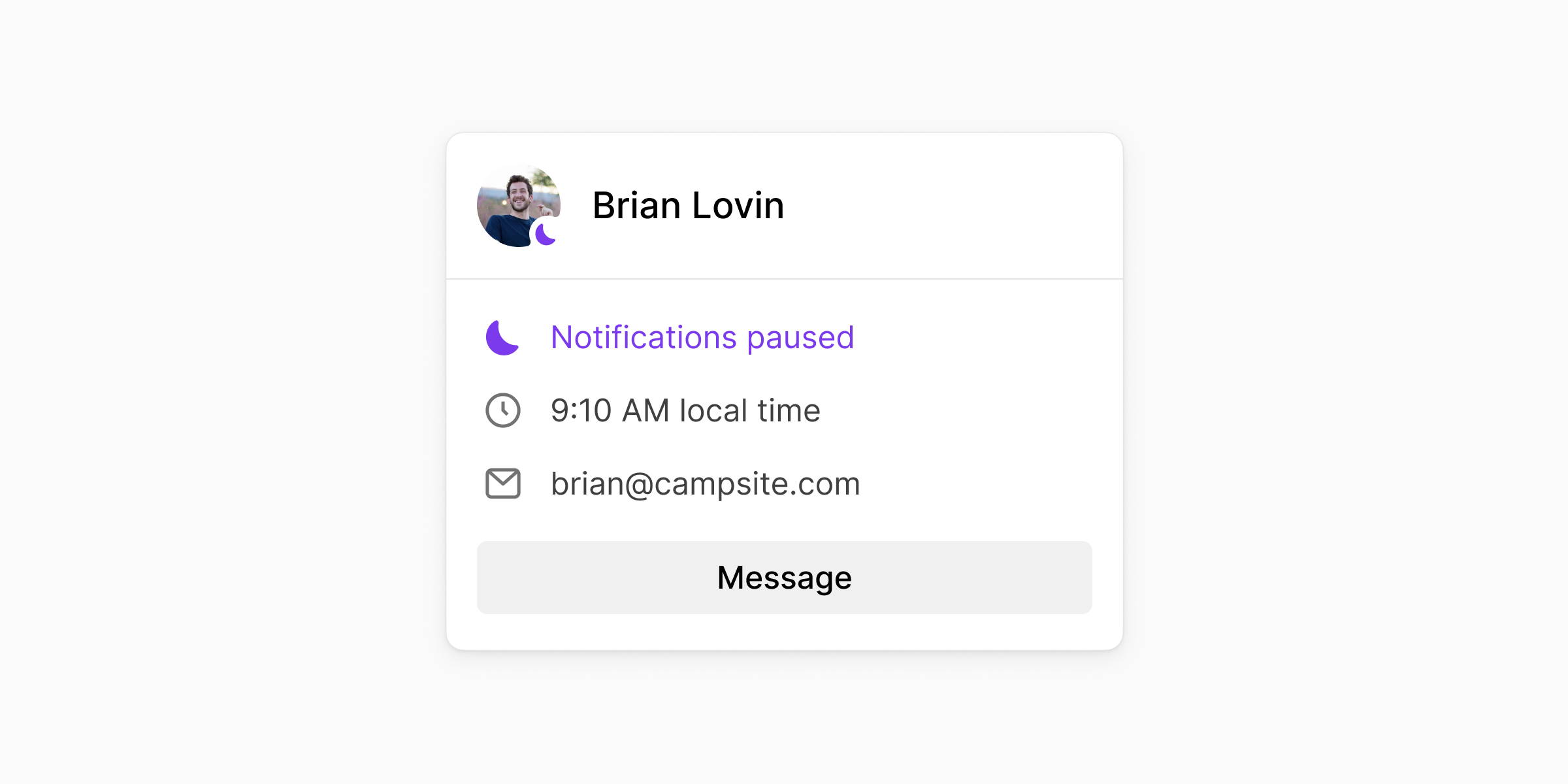
If you need to reach someone whose notifications are paused, you can force a push notification by sending them a DM and choosing to Notify anyway.
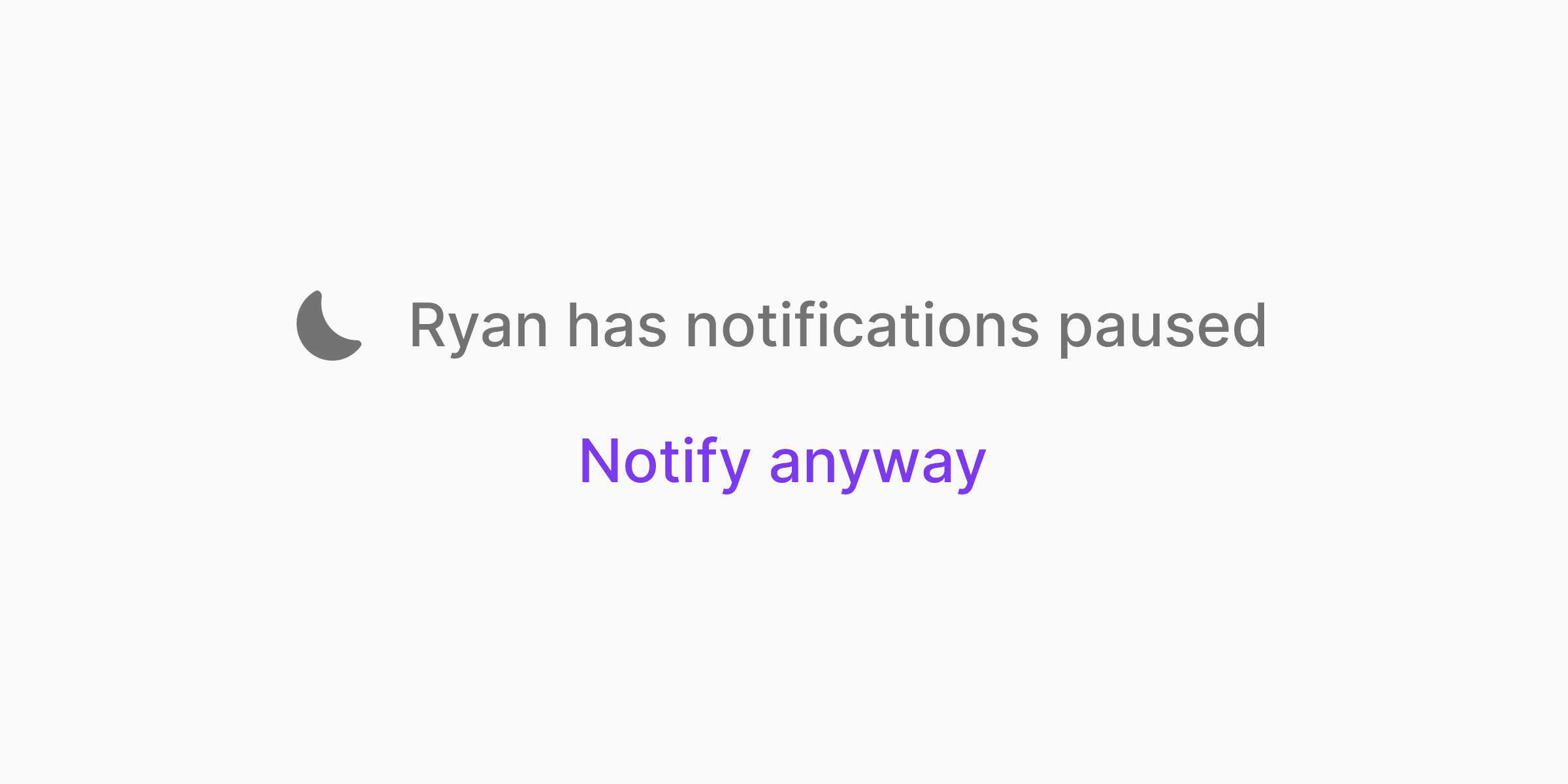
Other improvements
- Improved the layout of the status picker dialog to make it easier to create and clear custom statuses.
- Call windows will automatically be focused when clicking on the Campsite app icon in your dock.
- We refreshed the UI of team member hovercards.
- Direct messages are now centered and have a max-width to make reading long messages more comfortable.
Fixes
- Fixed a bug where code blocks weren’t wrapping correctly in light mode.
- Fixed a bug that could cause activity notifications to appear out of order.
- Pasted links are now stripped of additional attributes like
rel,target, andclass. - Fixed dropdown menus within sidebar hover cards forcing the hover card to close.
- Fixed mobile tap gesture handling while scrolling and tapping on the reply input field.
- Fixed a bug where copy and pasting certain blocks of rich text would clear list formatting.
- Resolved posts are no longer bumped to the top of a channel.
- Mentions and slash commands are disabled while editing a call summary or resolving a post.
- Improved how mention suggestions are placed relative to the cursor to avoid the suggestions jumping around.
- Fixed channel hovercards on timeline events where channels are mentioned.
- Close/minimize/maximize controls are now displayed while on a call on Windows.
- Backfilled references to
campsite.coin older content so that they point tocampsite.com.
Teamwork, meet deep work.
Try Campsite today with a free 14-day trial. No credit card required.