
Push notifications for Android
March 15, 2024Stay in the loop with push notifications on Android for new activity in your conversations, like new mentions, replies, or comment resolutions. Push notifications work on Android devices when Campsite has been installed as a home screen bookmark.
To install Campsite, open your browser, tap the ••• menu button, and select “Add to Home Screen.” Open the newly installed bookmark, sign in, and look for the “Enable notifications” button at the top of the Home feed.
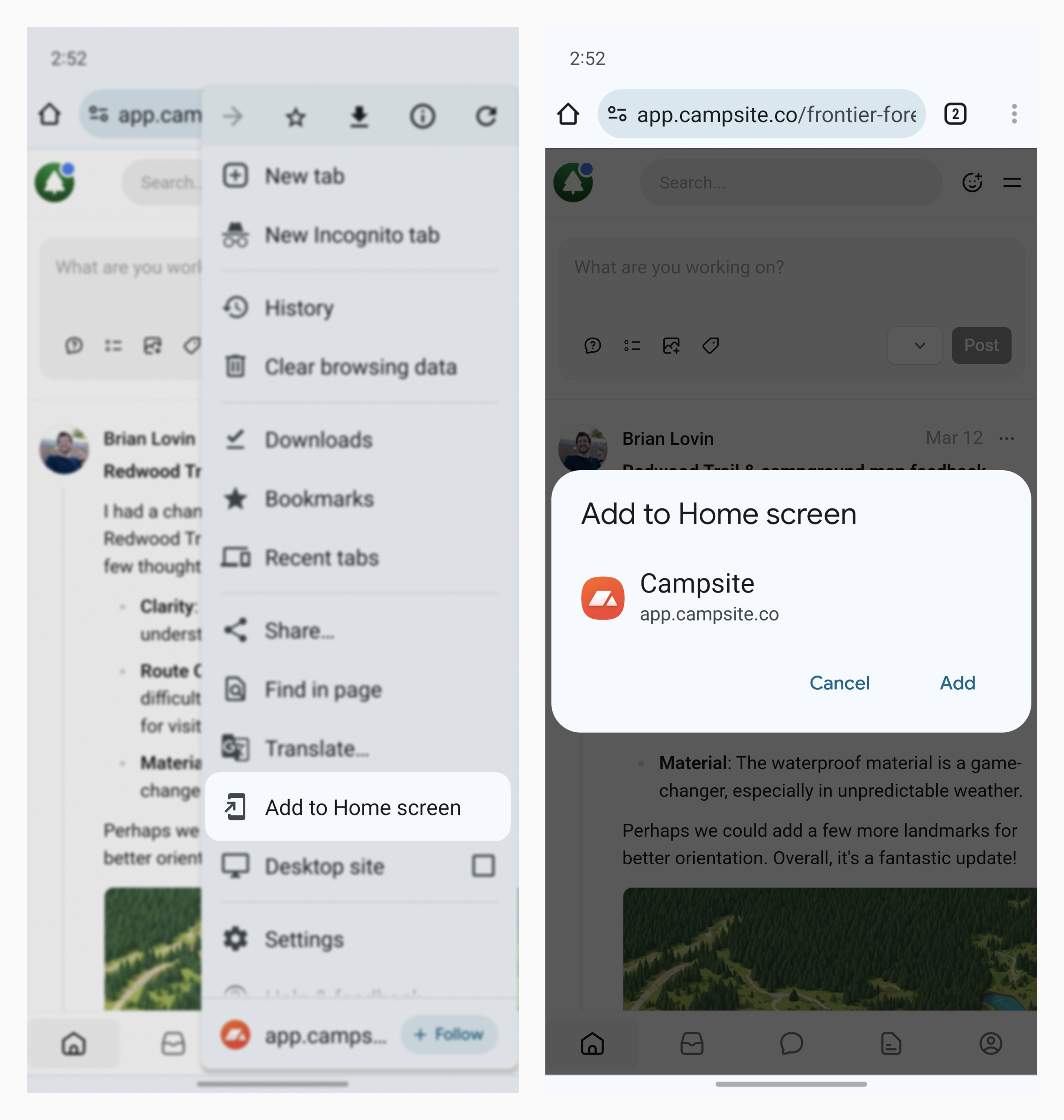
Other improvements
- The empty state on the Calls page has been redesigned to make it clearer how to start a call and where recordings will appear after a call has ended.
- We improved how content is truncated when shared to a Slack channel through our Slack integration.
- Post titles are now inferred if the body text starts with a heading or line of bold text. These inferred titles will improve search ranking and make search results easier to scan.
Fixes
- Fixed a flickering layout mismatch when rendering an unfurled tweet preview.
- Fixed a bug that could cause UI elements to display incorrectly on Samsung Android devices.
- Fixed a bug where long text could overflow outside the chat composer.
- Fixed a bug that could prevent new chat conversations from being created.
- Fixed a bug that could cause mentions not to trigger a push notification.
- Spaces in the sidebar are updated automatically if the space is renamed.
- Fixed a bug that prevented attachments from previewing in a full-screen lightbox while composing a new post.
Teamwork, meet deep work.
Try Campsite today with a free 14-day trial. No credit card required.